If you are running Exchange server on Prem, Active directory has Exchange attributes which would also sync by default with Azure AD. Follow along to find a way to remove those attributes.
PROBLEM:
If Azure AD syncs the Exchange attributes from the Active directory, user’s mailbox cannot be created. Microsoft 365 does not allow creating new empty mailbox. But when using PST migration, new mailboxes need to be created for all users after Azure AD Sync.
CONCEPT – ACTIVE DIRECTORY ATTRIBUTES:
Active directory stores many attributes for each user. Once Exchange server is setup, AD schema is extended to support Exchange attributes. These attributes will store information related to user’s mailbox.
Exchange attribute “ms-exch-mailbox-guid” Azure AD that user’s on prem mailbox exists. Due to this, Microsoft 365 prevents new mailbox creation.
SOLUTION:
Azure AD syncs AD users to Microsoft 365. We can exclude Exchange attributes for sync during Azure AD connect installation or after installation.
- Enable “Azure AD app and attribute filtering”
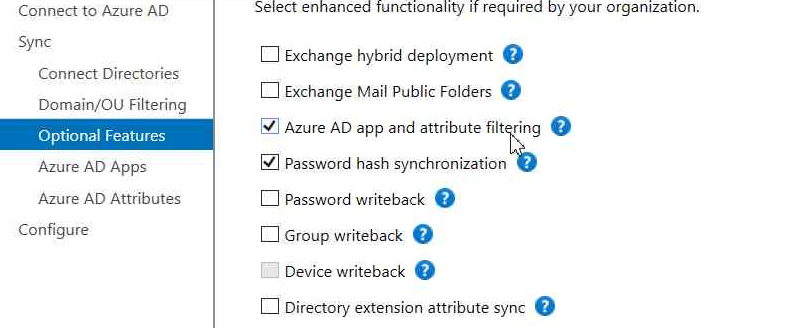
- Uncheck attributes as required

Click here to see the detailed list of all attributes synced by Azure AD connect.
Share your thoughts in the comment section below if this post helped you or if you need help further. I’ll try to reply as soon as possible.