Problem: Autocomplete addresses are not stored as contacts. So moving them between account OR computers is a challenge
Once an Email is sent to anyone, the outlook suggests that email address starting with the letters we type. There are cases where users may loose access to those autocomplete addresses when using a different computer, Email account migrated to Microsoft 365, or other reasons.
Concept: Understanding outlook autocomplete functionality across different Outlook versions
Prior to Outlook 2010, autocomplete addresses were saved as separate files on user’s computers. If the account is configured on another computer, the autocomplete records are lost.
From outlook 2010 onwards, autocomplete records are stored in a hidden folder in the mailbox itself. But there’s one more catch. Autocomplete for outlook is not the same as Outlook web autocomplete.
So if PST for a mailbox has been migrated to other Exchange server or Microsoft 365, the autocomplete addresses do not move with it.
Solution: Restoring outlook autocomplete the easy way
Outlook autocomplete is stored at C:/users/username/appdata/local/Microsoft/Outlook/Roamcache. The file has an “Autocomplete” word followed by many numbers as shown below.
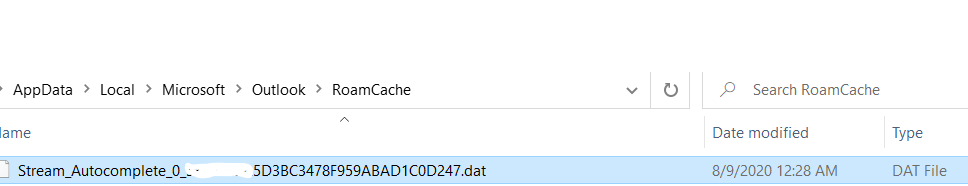
Copy the existing autocomplete file.
From a new outlook account, when an email is sent and the outlook is reopened, the autocomplete file is generated.
Copy the filename of the current autocomplete file. Rename the old autocomplete file with the new name and replace the new autocomplete file with the old one (after changing its name).
After this, the outlook would show old autocomplete emails. This is even useful after migrating emails to Microsoft 365 and configuring it in outlook.
Learn more about autocomplete list HERE
Share your thoughts in the comment section below OR get in touch with me.
CLICK HERE to read other blogs.