Looking for an alternate to Exchange Hybrid? Follow the steps and configure mail flow between Exchange online and On-prem Exchange.
Also when migrating to Microsoft 365, domains with fewer users are not a problem but for more than 50 users and no hybrid configuration in place, the migration plan is different. Instead of migrating all users at once, migrating users in batch makes migration smooth for IT and end-users.
This can be achieved if a cloud-based email gateway is being used which can route email based on email addresses. For the emails which are in Microsoft 365, it can use one route and for other email accounts, it can deliver mail to On-prem Exchange. With the steps explained, only the mail flow would be achieved. Other features that hybrid configuration provides are not included.
Do not sync Exchange attributes when using AD Connect. That will prevent the creation of fresh mailboxes for users. Read this to learn about excluding Exchange attributes in Azure AD Connect.
Problem: 100+ users to be migrated in batch without Exchange hybrid configuration
Let’s say Exchange online has 2 domains currently configured (domain1.com and domain2.com). Another Domain3.com is hosted on-prem. It would work fine until and unless we add domain3 to Microsoft 365. Once domain3 is added, Exchange would reject the emails until the mailboxes are present.
Concept: Exchange online allows 2 accepted domain types: Authoritative and Internal Relay
When a domain is added to Microsoft 365, it is also added in Exchange online as Authoritative domain. For exchange, the mailboxes for those domains are hosted in Exchange online.
But if a domain is added and then configured as “Internal Relay” instead of Authoritative, Exchange online can send that externally via connector.
Solution: Configuring Internal Relay domain in Exchange Online
Out of 150 users, let’s say 30 mailboxes have been migrated to Exchange online (PST migration). Go to Exchange Admin Center > Mail Flow >Accepted Domains and change Domain type to Internal Relay from Authoritative.

As it explains, if the mailbox does not exist in Exchange online, it can be routed to other Exchange servers.
After doing this, it would also prompt to configure a connector where Exchange online should route the emails, if the mailbox is not found.
To configure the connector for it, go to Mail Flow > Connectors
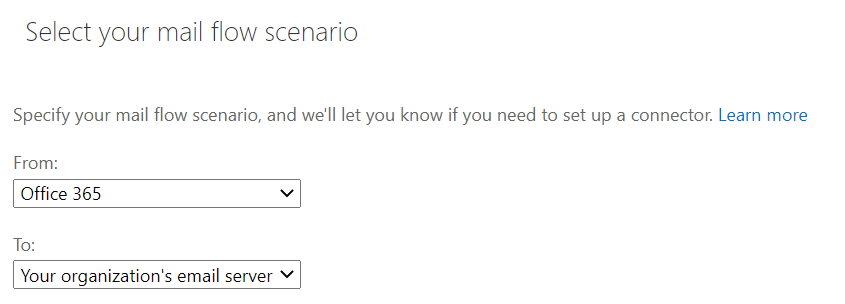
Connector should be used when sending emails from Microsoft 365 to your on email server. These emails can be routed through the Email gateway or directly using a connector to On prem Exchange.
This solves the problem when a user in Microsoft 365 sends email to a user whose mailbox is on prem.
But if an on prem user sends an Email to other user whose mailbox is in Microsoft 365, we can configure Microsoft 365 alias in targetaddress attribute for those migrated users.
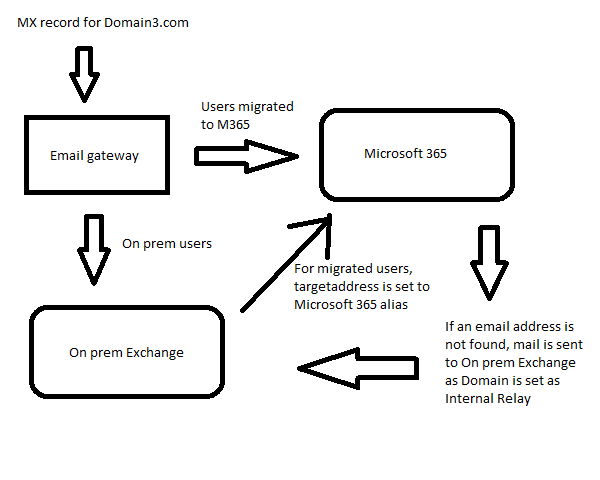
Mailboxes can be migrated using Microsoft 365 PST migration or doing it directly from Outlook. CLICK HERE to learn more about PST Migration in Microsoft 365.
Share your thoughts in the comment section below OR get in touch with me.